YouTube Automation: Tools and Tips to Save You Time and Effort

Creating consistent YouTube content involves immense work. Tasks like editing, optimizing metadata and promoting can become overwhelming, especially as your channel grows.
Thankfully, automating repetitive YouTube activities through tools and streamlined workflows saves creators precious time and mental bandwidth. Here are some automation techniques to incorporate:
Use Scheduling Tools
Scheduling videos, descriptions, captions, chapters, social posts and more through automation tools like Hootsuite, Tubebuddy and VidIQ eliminates tedious manual timing.
Pre-program as much upload logistics as possible. Scheduling your efforts sets you free.
Automate Data Tracking
Tools like Google Analytics, YouTube Studio and third party trackers compile key data automatically versus manually documenting views, subscribers and revenue.
Accurate stats inform strategy without daily number crunching. Just sync once with your channel.
Automate Emails and Outreach
Tools like Mailchimp allow automatically sending update emails to subscribers about new videos or content.
Canned outreach templates also simplify reaching out at scale to potential brand sponsors while personalizing pitches.
Use Comment Bots
Comment bots like Jarvee, Poprey and Channelbolt can save creators hours responding to comments. Configure them to post automatic but personalized replies.
Prioritize connecting with engaged viewers versus constantly answering every single comment.
Auto-Generate Captions
YouTube Studio’s auto-captioning uses speech recognition to quickly transcribe uploaded videos without tedious manual writing and syncing.
Auto-captions require review to fix mistakes but provide an excellent starting point.
Automate Thumbnails
Thumbnail generators like ThumbsUp and Canva allow creating polished, branded thumbnails from templates using AI to analyze key video frames.
Maintain channel style without the full manual design work each time. Tweak generated thumbs for polished results.
Optimize Playlists with Tools
Playlist management tools help creators automatically organize and tag videos into themed playlists for improved discoverability.
They suggest missing tags, identify underperforming videos and keep content neatly sorted at scale.
Block Keyword Stuffing
Browser extensions like VidIQ Wiz help creators avoid common SEO mistakes like keyword stuffing titles and tags. Automatically flag overuse.
The algorithm penalizes keyword overload. Letting automation tools refine metadata prevents mistakes.
Look into automating any repetitive, scaleable YouTube tasks melting away precious creative time. Thoughtfully leveraging the latest AI advancements leaves energy for what matters – producing content only you can create.
Learning from the Best: Analyze Popular YouTube Channels for Success Secrets
YouTube for Social Good: Using Your Platform to Make a Difference
The Future of Work: How YouTube Can Be Your Career
The Dark Side of YouTube: Dealing with Hate Comments and Trolls
What are your best tips for automating YouTube chores? Share your time-saving solutions below!